The following are the steps for downloading torrent file with idm
1)First download torrent File from torrentz.eu
2)then Double click on Downloaded torrent file
3)then open utorrent,bittorrent browser and right click on selected download and select copy magnet url
4)then goto url www.zbigz.com
5)then right click and select paste option and copy url in to the box givenn
6)then click go
7)click on free option
8)after your zip file is ready click on downlload option
now your torrent file will get start downloading with idm
enjoyy
.Note ;-file less than 1 gb will be downloaded with this
for eg;
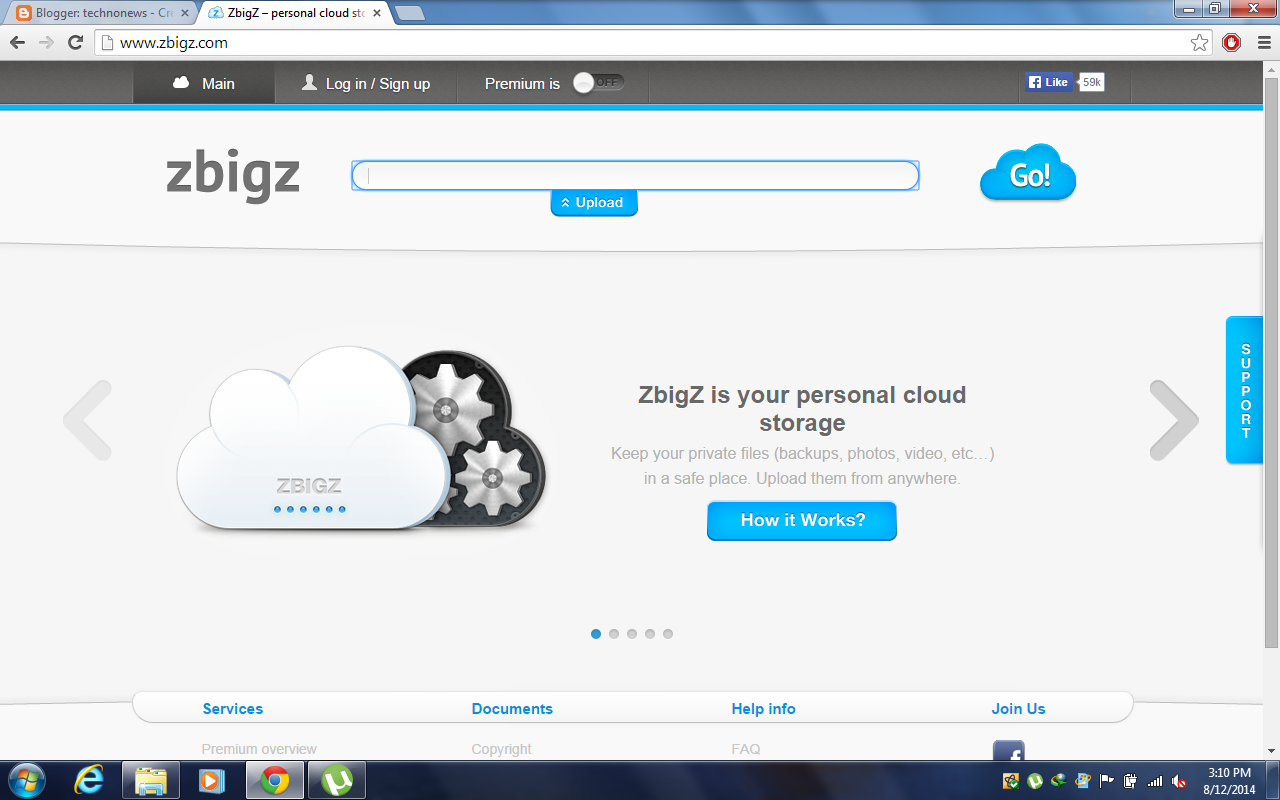
1)First download torrent File from torrentz.eu
2)then Double click on Downloaded torrent file
3)then open utorrent,bittorrent browser and right click on selected download and select copy magnet url
4)then goto url www.zbigz.com
5)then right click and select paste option and copy url in to the box givenn
6)then click go
7)click on free option
8)after your zip file is ready click on downlload option
now your torrent file will get start downloading with idm
enjoyy
.Note ;-file less than 1 gb will be downloaded with this
for eg;
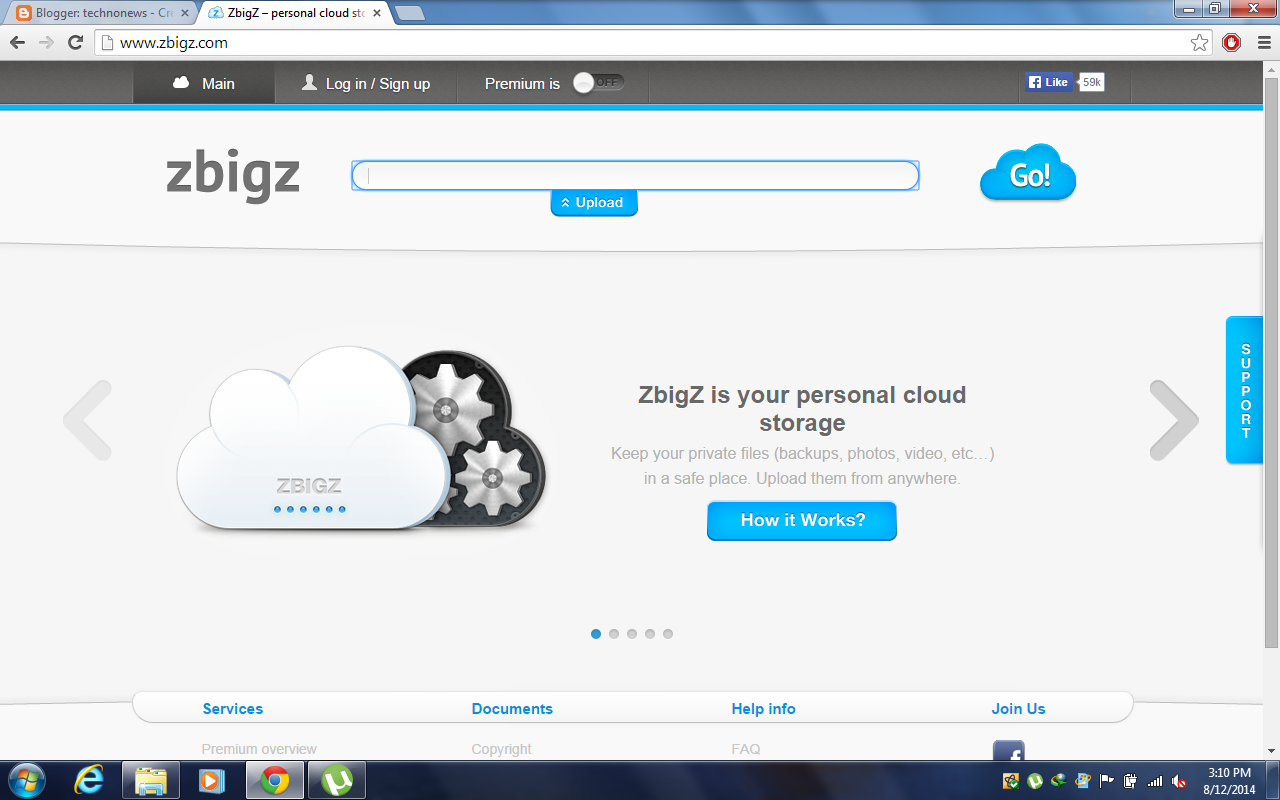



No comments:
Post a Comment